Help Desk is the luxury of in person consultation. This service allows anyone in the RMHS Community to talk one-on-one with a student help desk team member; they can come and visit us in the library or schedule a GHO session. These sessions can be from something as simple as a question about an application or something more complex such as how to utilize technology for a lesson plan.
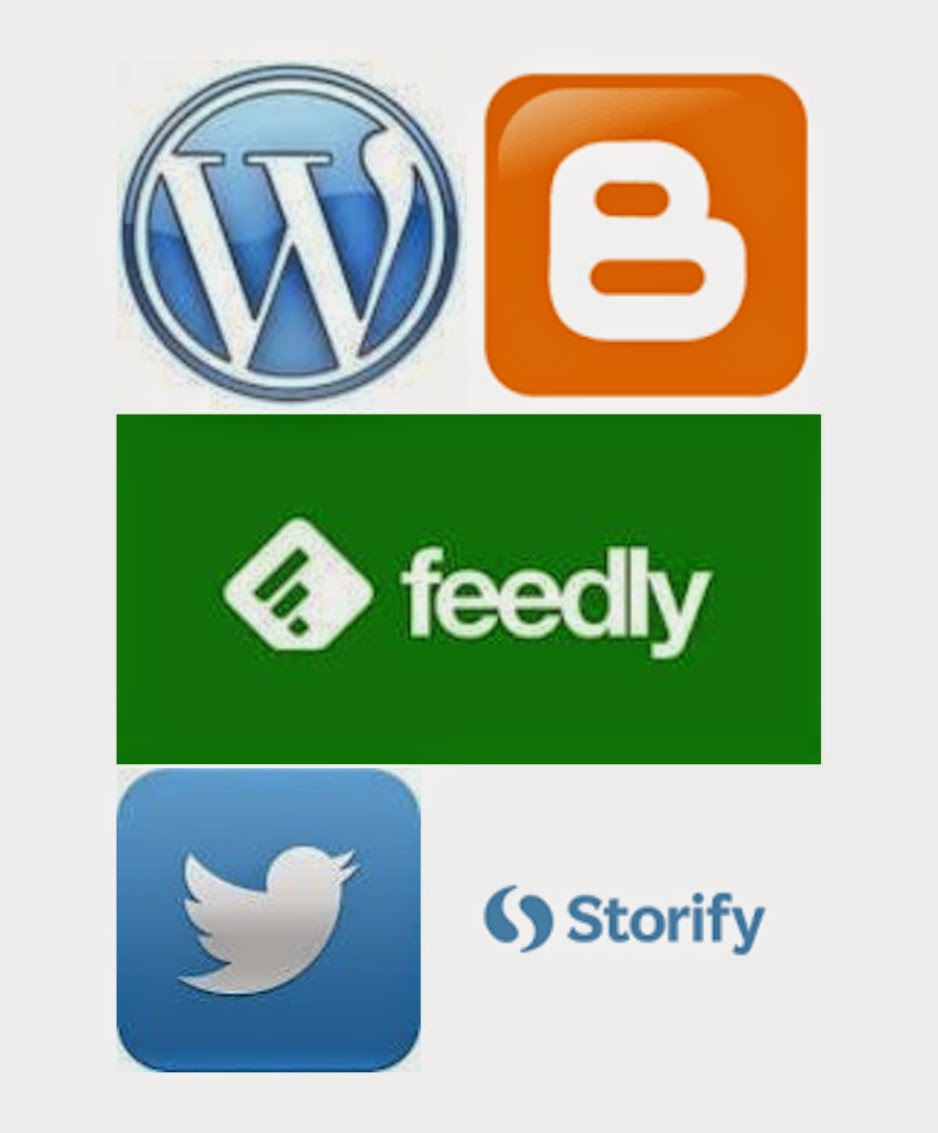 For one of first consultations, we had Mr. McSweeney come in to ask about the latter. Mr. McSweeney is an teacher and the English Department Chair at RMHS. He was looking for a way for students to effectively document and share in preparation for their unit on journalism. When he came into RHD, Mr. McSweeney already had some ideas of how to do this. Wanting to deter from the typical formal presentation, he was looking from something in the blog-o-sphere. We had multiple sites in mind; Storify, WordPress, and Blogger. With these three blog mediums there are two routes we suggested. Either each student can have their own blog or they can create a class blog that everyone has access to edit. The latter option is only available in Blogger.
For one of first consultations, we had Mr. McSweeney come in to ask about the latter. Mr. McSweeney is an teacher and the English Department Chair at RMHS. He was looking for a way for students to effectively document and share in preparation for their unit on journalism. When he came into RHD, Mr. McSweeney already had some ideas of how to do this. Wanting to deter from the typical formal presentation, he was looking from something in the blog-o-sphere. We had multiple sites in mind; Storify, WordPress, and Blogger. With these three blog mediums there are two routes we suggested. Either each student can have their own blog or they can create a class blog that everyone has access to edit. The latter option is only available in Blogger.
After our consultation, Mr. McSweeney decided to use a classroom blog on Blogger because students would not be posting more than a few times. He recommended to his students that they use either
feedly or Twitter to follow news outlets and gather information on the top three of something they found interesting that week. Once they did such they would create a blog post on it. These initial instructions are shown here as delegated by Mr. McSweeney for his class.
After he presented the assignment to his students, they immediately got started with the blog. Many were new to blogging in a classroom setting but all took on the challenge well. Lauren Fiore, one of the more experienced bloggers, used many tools available in Blogger. As seen here, she effectively added an image while keeping it at a reasonable size. Lauren also used a link within the text to show more information on a specific facet of the subject. A post like this makes it easier to navigate the information as a reader but also cite information used for the post as an author.

If you want to read up on what Mr. McSweeney’s class is doing, you can read up on their blog here, they’ll be posting a few more times throughout the year.
If you want to create a great post like Lauren’s, you can watch our Blogger tutorial here,
And if you are interested in consulting with us for any tech need, you can find us in the library D and E blocks or just shoot us an email at rocketshelpdesk@gmail.com and we will get back to you as soon as we can with more details. Happy Blogging!

No comments:
Post a Comment